How to Explore a Dataset without Writing Python: A No-Code Option from Athena Labs
Learn how to explore datasets without coding! Athena Labs offers a no-code option that's perfect for data analysis beginners and experts alike.
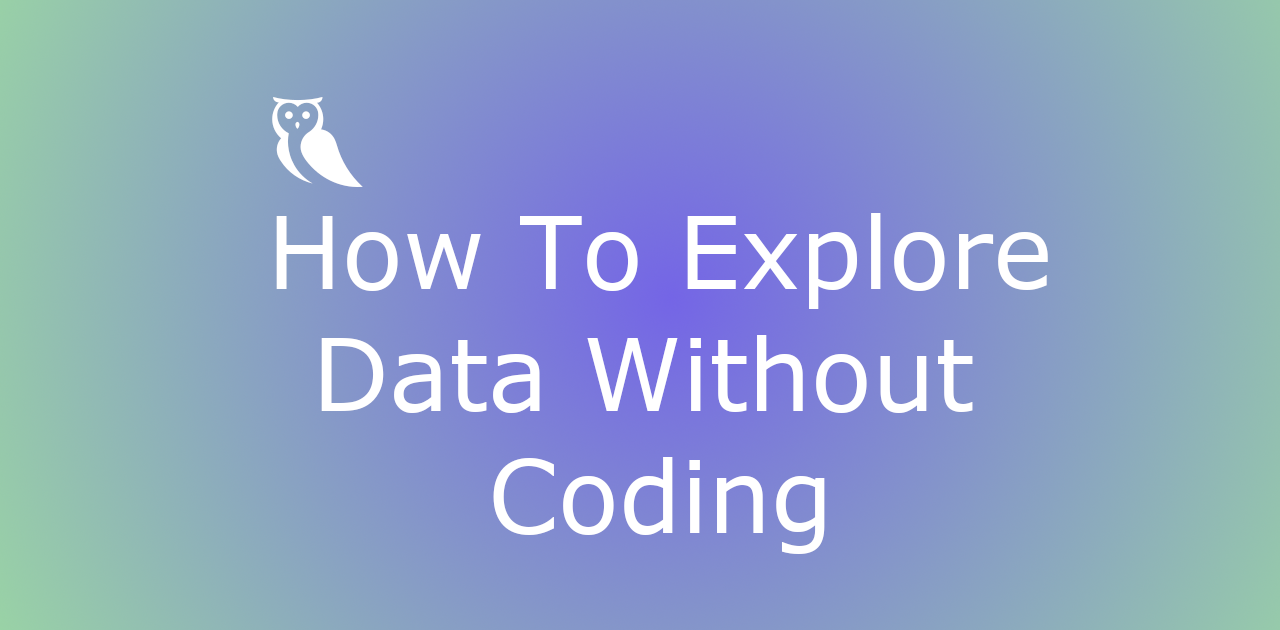
Exploring a dataset is a crucial step in deriving insights and making data-driven decisions. However, for non-technical users without a background in programming, exploring datasets using tools like Python can be a daunting task. This is where Athena Labs’ No-Code Option comes in as a valuable tool for exploring datasets in a simplified, user-friendly manner. In this article, we will look at how to use Athena Labs’ No-Code Option to explore a dataset without writing code.
- Why is exploring a dataset important?
- Introduction to Athena Labs’ No-Code Option
- Getting started: Connecting to your dataset
- Navigating the No-Code interface
- Analyzing and visualizing your data
- Conclusion
Why is exploring a dataset important?
Exploring a dataset enables the identification of patterns, trends, and relationships within the data. This knowledge can be used to identify new opportunities, create predictive models, or evaluate the performance of an effort. Exploratory data analysis is, therefore, the first step towards making data-driven decisions.
However, exploring datasets can be challenging for non-technical users without a background in programming. This is where Athena Labs’ No-Code option comes in - this option allows for anyone with a spreadsheet to quickly extract actionable insights from their data.
Introduction to Athena Labs’ No-Code Option
Athena Labs’ No-Code option is a drag-and-drop data exploration tool that allows users to explore and analyze datasets without writing Python code or using other complicated methods. The tool offers a simplified and user-friendly interface that makes it easy for even non-technical users to explore data.
The tool supports different data sources, including CSV files (i.e., files ending in '.csv') and spreadsheets (i.e., Excel and Google Sheets). It also provides an intuitive drag-and-drop interface that allows users to import datasets, select variables, filter data, and visualize results quickly.
Getting started: Connecting to your dataset
To get started with Athena Labs’ No-Code Option, you need to sign up for an account and upload to your dataset. The tool supports different data sources, including local files and cloud-based storage platforms like Google Drive.
Once you have uploaded to your dataset, Athena Labs will execute the calcualtions instantly. After that, you can start exploring your data using the tool’s user-friendly interface.
Navigating the App
Athena Labs’ No-Code Option provides an intuitive interface that makes it easy to explore and analyze datasets. The tool’s interface is divided into different sections, including File Overview, View Statistics, and Explore Relationships.
The “File Overview” section allows you to see the an overview of your file. It also has a tab called "Uploaded Data" that shows the data you uploaded to Athena Labs. The “View Statsitics” section displays summary statisitcs of your data. For numeric data types, the tool displays the mean, median, mode, and more. For categorical data types, the tool displays the number of unique values and lists all of unique values. This section can help quickly identify if there are any missing or erroneous values in your dataset. For example if the category 'US States' has 53 values then you can quickly see which ones are typos!
Analyzing and visualizing your data
The "Explore Relationships" section is Athena Labs' secret sauce. It allows you to explore relationships between variables in your dataset, which are automatically calculated and sorted by siggnificance by Athena Labs. Clicking into any of these variables will show you the relevant graph so you can quickly understand the a relationship between them. In addition, Athena Labs provides a summary of the relationship in easy-to-understand language. But don't worry, we do not share any data with OpenAI or other third parties!
Conclusion
In conclusion, Athena Labs’ No-Code Option is an excellent tool for exploring datasets without writing Python code. The tool’s drag-and-drop interface, combined with its support for different data sources and visualization options, makes it easy to explore data even for non-technical users.
As more and more data becomes available, data exploration tools like Athena Labs’ No-Code Option will become increasingly important. With its ease of use and powerful features, the tool is bound to become a valuable asset for businesses and individuals looking to explore and analyze data quickly and efficiently.